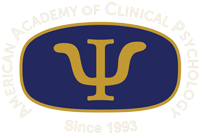American Academy of Clinical Psychology

 Directions for Accessing AACP Home Study Courses
Directions for Accessing AACP Home Study Courses
1. Visit www.tcsppofficeofce.com/my-account and sign into your account.
.png)
2. Click on “My Courses.”
.png)
3. Scroll down and click on the name of the course.
.png)
4. Under Course Content, click on “Lesson for ______”
.png)
5. Watch the video recording embedded within the course page. Do not open the video in a different browser as the video recording must be watched within the course platform to allow access to next steps.
.png)
6. When video is finished, click yellow “Mark Complete” button. Please note: our website logs you out after inactivity, so if you are unable to move onto the next step, please log in again.
.png)
7. Complete the embedded quiz and evaluation.
.png)
8. Copy the password that appears upon successful completion of the quiz and evaluation, then click yellow “Mark Complete” button. Please note: the password is case sensitive.
.png)
9. Enter the password copied from the quiz and evaluation. This is not your account password!
.png)
10. Click yellow “Mark Complete” button.
.png)
11. Your APA certificate will be automatically generated, which you can download and/or print. Your certificate will also be available in “My Courses” should you wish to download it at a later time.
.png)